24/7 Electrical 0456 411 121
Troubleshooting Your Tripping Power

How to troubleshoot your powerpoint safety switch tripping guide.
There are various potential causes for a tripping power issue. Among the most common reasons are faulty appliances, overloaded circuits, vermon damage to cables and wiring issues. In most cases, it is recommended to seek the assistance of a professional electrician to diagnose the problem accurately.
However, before calling for help, you can perform a basic troubleshooting process to determine if a specific appliance is the culprit. Follow the steps outlined in our troubleshooting guide below:
Note: If you are a tenant, and the fault is caused by an appliance, your real estate will bill you for the call out. To avoid this, follow our guide below.
Step 1: Test The Safety Switch
Inspect your switchboard to determine if a powerpoint circuit breaker or safety switch is in the off postion. Turn back on the one that has tripped. If it doesn’t trip again, everything should be OK. If it trips again, we recommend following the steps below or call us to investigate the problem.
Step 2: Basic Fault Finding
Unplug anything that is plugged into your powerpoints. Don’t just turn the powerpoint switch off, physically unplug the device or appliance. This includes your fridge, microwave, washing machine, rangehood etc.
Turn your safety switch back on.
If it trips again without anything plugged in, call us immediately, as there will be a problem with either your wiring, a powerpoint or your safety switch.
If it does not trip, it means that one of the devices or appliances is faulty. Start plugging all the items back in to the powerpoints one at a time, leaving a few minutes between each. If the safety switch trips with one of the items, you will have identified the problem.
If the item is a larger appliance, call us as we can assist with either repair or replacement.
If you have trouble identifying which device is the problem, and the tripping persists, call our office on 0456 411 121 and we’ll get someone out to help asap. This is also considered an emergency.
Below you can see examples of safely switch locations on three different switchboards (circled in red).
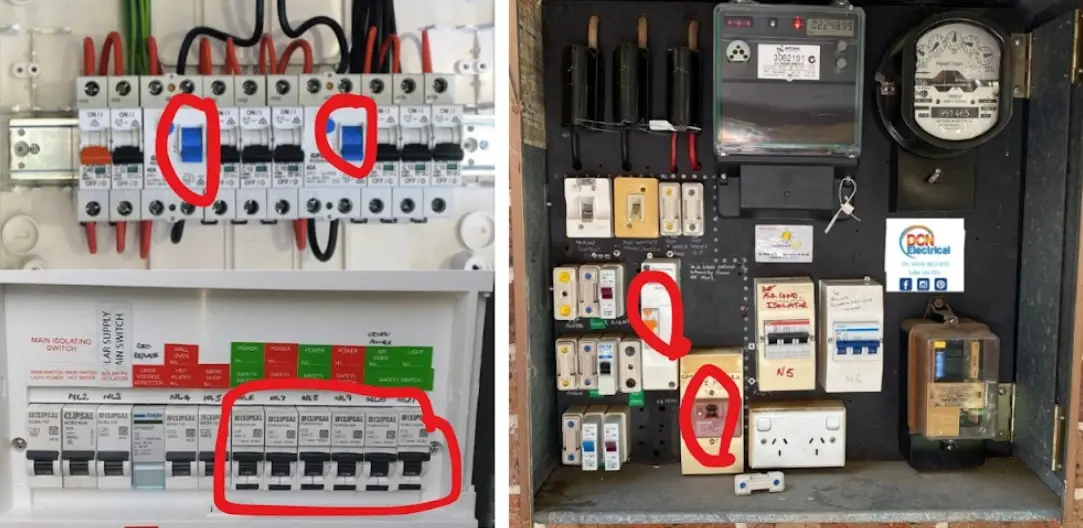
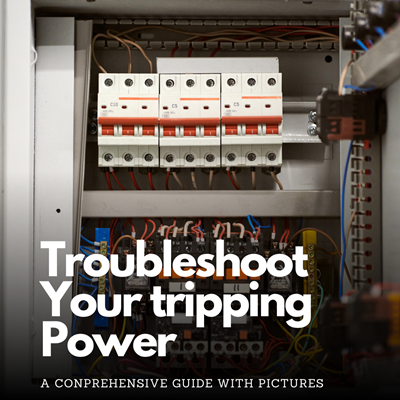
How to troubleshoot your powerpoint safety switch tripping guide.
There are various potential causes for a tripping power issue. Among the most common reasons are faulty appliances, overloaded circuits, vermon damage to cables and wiring issues. In most cases, it is recommended to seek the assistance of a professional electrician to diagnose the problem accurately.
However, before calling for help, you can perform a basic troubleshooting process to determine if a specific appliance is the culprit. Follow the steps outlined in our troubleshooting guide below:
Note: If you are a tenant, and the fault is caused by an appliance, your real estate will bill you for the call out. To avoid this, follow our guide below.
Step 1: Test The Safety Switch
Inspect your switchboard to determine if a powerpoint circuit breaker or safety switch is in the off postion. Turn back on the one that has tripped. If it doesn’t trip again, everything should be OK. If it trips again, we recommend following the steps below or call us to investigate the problem.
Step 2: Basic Fault Finding
Unplug anything that is plugged into your powerpoints. Don’t just turn the powerpoint switch off, physically unplug the device or appliance. This includes your fridge, microwave, washing machine, rangehood etc.
Turn your safety switch back on.
If it trips again without anything plugged in, call us immediately, as there will be a problem with either your wiring, a powerpoint or your safety switch.
If it does not trip, it means that one of the devices or appliances is faulty. Start plugging all the items back in to the powerpoints one at a time, leaving a few minutes between each. If the safety switch trips with one of the items, you will have identified the problem.
If the item is a larger appliance, call us as we can assist with either repair or replacement.
If you have trouble identifying which device is the problem, and the tripping persists, call our office on 0456 411 121 and we’ll get someone out to help asap. This is also considered an emergency.
Below you can see examples of safely switch locations on three different switchboards (circled in red). .
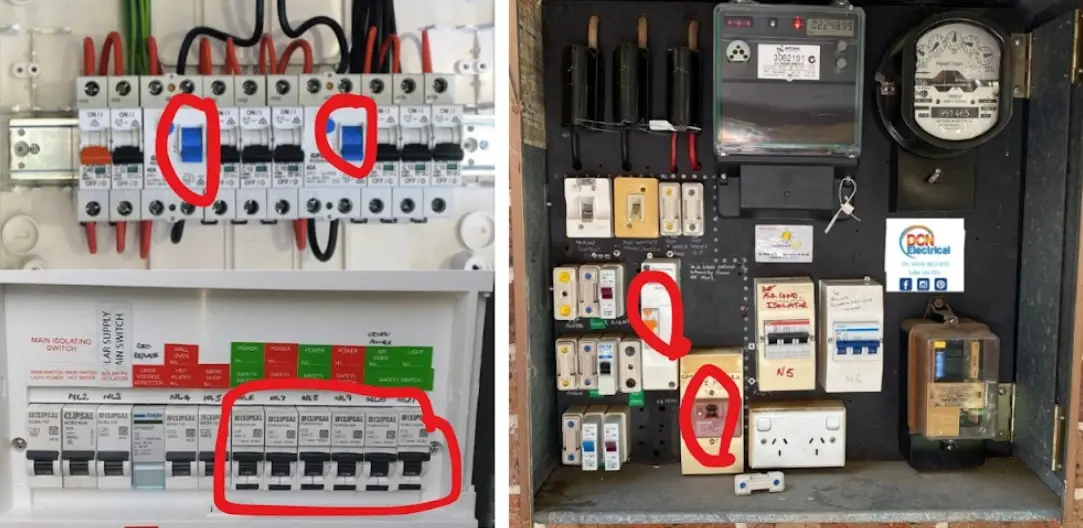
Electrical Problems? Get A Quote!
Send us a message with your electrical needs and we will get in touch and arrange a visit and provide a quote.
* required field
Audem Electrical
.
Our Brisbane electricians are ready to provide solutions to all your residential and commercial electrical needs. We offer a 24 hour emergency electrician service, ensuring assistance at any time. Schedule a quote with us and experience a hassle-free solution to your electrical problems today!
QLD Electrical license: 87783
NSW Electrical license: 387954C
TAS Electrical license: 225623057
Top Services
- Residential Electrician
- Commercial Electrician
- Emergency Electrician
- Electrical Repairs
- Appliance Installation & Repair
- Oven Installation & Repair
- Dishwasher Installation & Repair
- Smoke Alarm Installation
- Switchboard Upgrade
- General Electrical
- Electrical Maintenance
- Thermal Imaging
Contact Us
- Phone: 0456 411 121
- Email: jobs@audem.com.au
- Address: Unit 3/44 Leonard St
- Woolloongabba QLD 4102


